Telegram OAuth
Telegram OAuth is a feature that allows you to authenticate to Aura dashboard using your Telegram account.
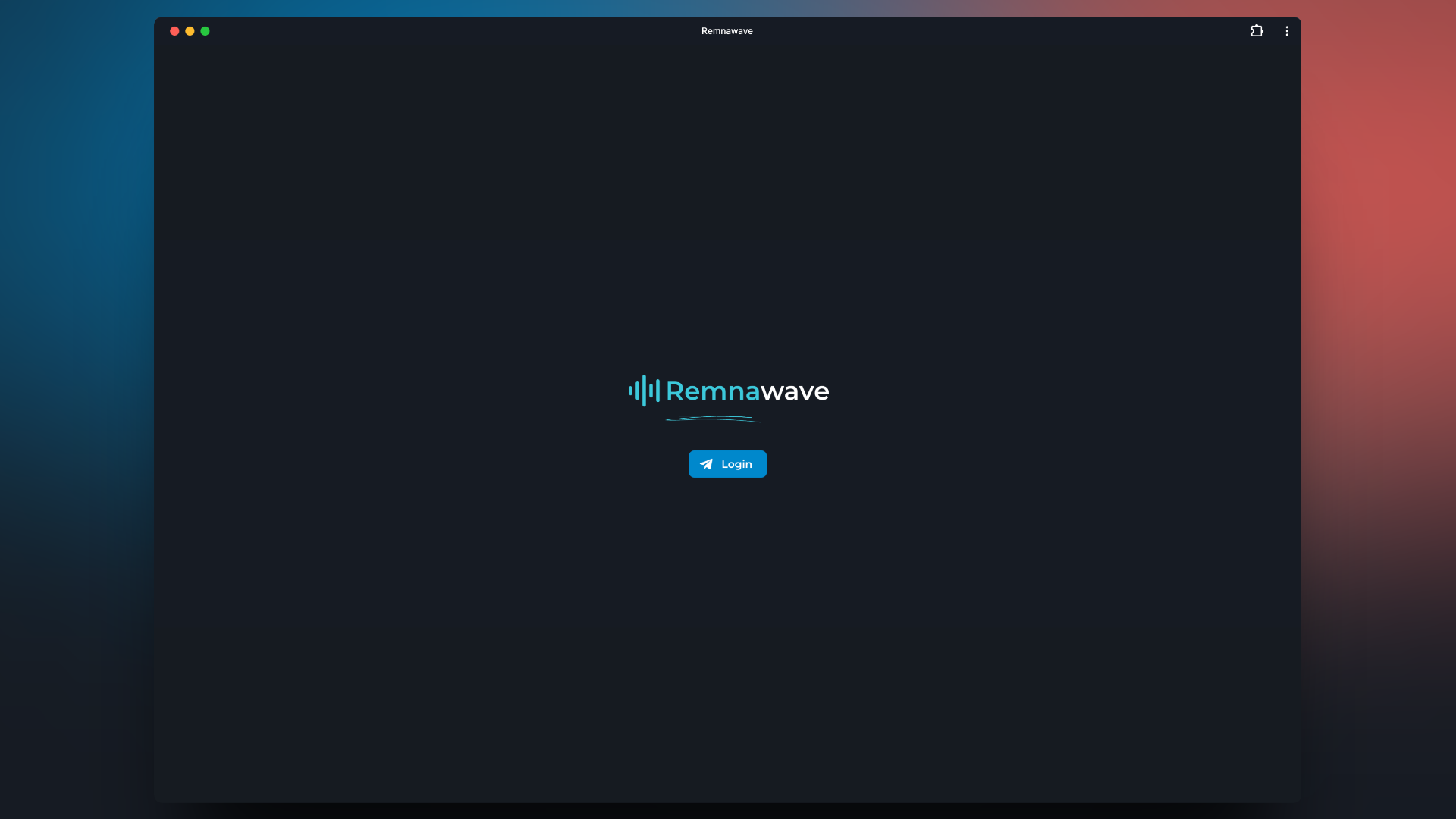
.env configuration
Editing .env file
cd /opt/aura && nano .env
.env configuration
# Your Telegram bot token, you can get it from @BotFather
# If it already defined in .env, you can skip this variable
TELEGRAM_BOT_TOKEN="1234567890:ABCDEFGHIJKLMNOPQRSTUVWXYZ"
# Enable Telegram OAuth
TELEGRAM_OAUTH_ENABLED=true
# List of admin IDs (numbers, not strings), separated by commas
TELEGRAM_OAUTH_ADMIN_IDS=[1234567890, 1234567891]
TELEGRAM_OAUTH_ADMIN_IDS - manages the list of admins who can access the Aura dashboard.
How to get Telegram bot token
- Go to @BotFather
- Create a new bot and get the token
- Set the token in the
.envfile
Setting up the bot
осторожно
It is necessary to set the domain under which you log in to the Aura dashboard.
- Go to @BotFather
- Send command
/mybotsand select previous created bot - Select option
Bot settings→Domain - Select option
Set domain
Now you need to send a message containing domain under which you log in to the Aura dashboard.
https://panel.domain.com